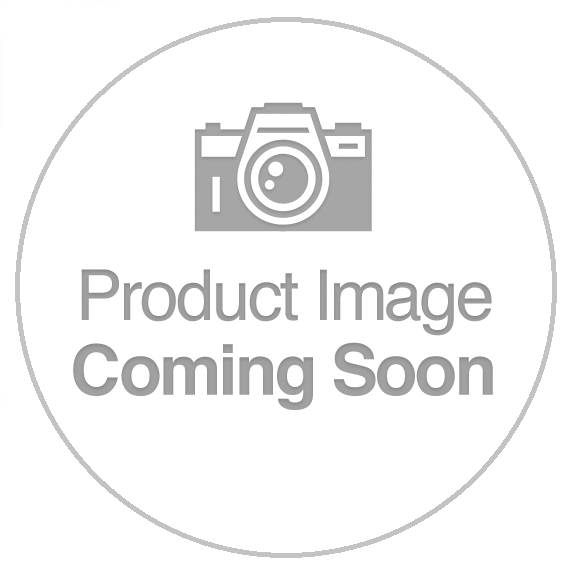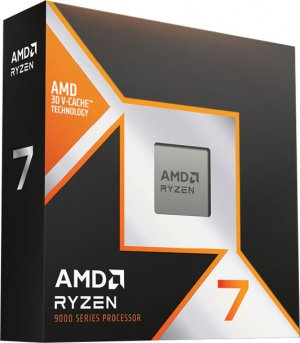Aten Compact Kvm Switch 2 Port Single Display Display Port W/ Audio, Remote Port Selector, Usb Hot-plugging
no surcharge fee
Paypal/MasterCard/Visa/Amex
$89
Our Best Price
SKU
CS22DP-AT
SKU#: CS22DP-AT / ITEM NO: 1043400 / BRAND: Aten
$89.00
Shipping Calculator:
Loading...
Aten Compact KVM Switch 2 Port Single Display Display Port w/ Audio, Remote Port Selector, USB Hot-Plugging
The CS22DP 2-Port USB DisplayPort Cable KVM Switch is a control unit that allows access to two computers from a single USB and DisplayPort console (keyboard, video and mouse) with audio. With the CS22DP, you can quickly and effortlessly switch between two DisplayPort computers using a convenient remote port selector pushbutton.
The CS22DP supports multiplatform operations allowing you to switch between two PC’s running different operating systems. Moreover, the compact design allows for an efficient and tidy installation, providing an ideal space-saving solution to keep your desk well-organized.
It’s fast and easy to set up the CS22DP. Simply plug the KVM cables into their respective ports on the CS22DP and on the computers. There is no need to install software or configure devices – just plug and play.
*Note:
As is common with DisplayPort KVM switches, switching between KVM ports in an Extended Desktop setup may cause windows open on the extended desktop to be resized/repositioned back to a default configuration on the main display. This is due to the nature of the DisplayPort protocol and may require a manual readjustment.
Picture shown is for illustration purpose only
Please refer to Manufacturer SKU for the exact details
Customer Also Bought
Customer Also Viewed
Aten Compact KVM Switch 2 Port Single Display Display Port w/ Audio, Remote Port Selector, USB Hot-Plugging
The CS22DP 2-Port USB DisplayPort Cable KVM Switch is a control unit that allows access to two computers from a single USB and DisplayPort console (keyboard, video and mouse) with audio. With the CS22DP, you can quickly and effortlessly switch between two DisplayPort computers using a convenient remote port selector pushbutton.
The CS22DP supports multiplatform operations allowing you to switch between two PC’s running different operating systems. Moreover, the compact design allows for an efficient and tidy installation, providing an ideal space-saving solution to keep your desk well-organized.
It’s fast and easy to set up the CS22DP. Simply plug the KVM cables into their respective ports on the CS22DP and on the computers. There is no need to install software or configure devices – just plug and play.
*Note:
As is common with DisplayPort KVM switches, switching between KVM ports in an Extended Desktop setup may cause windows open on the extended desktop to be resized/repositioned back to a default configuration on the main display. This is due to the nature of the DisplayPort protocol and may require a manual readjustment.
Aten Compact KVM Switch 2 Port Single Display Display Port w/ Audio, Remote Port Selector, USB Hot-Plugging
The CS22DP 2-Port USB DisplayPort Cable KVM Switch is a control unit that allows access to two computers from a single USB and DisplayPort console (keyboard, video and mouse) with audio. With the CS22DP, you can quickly and effortlessly switch between two DisplayPort computers using a convenient remote port selector pushbutton.
The CS22DP supports multiplatform operations allowing you to switch between two PC’s running different operating systems. Moreover, the compact design allows for an efficient and tidy installation, providing an ideal space-saving solution to keep your desk well-organized.
It’s fast and easy to set up the CS22DP. Simply plug the KVM cables into their respective ports on the CS22DP and on the computers. There is no need to install software or configure devices – just plug and play.
*Note:
As is common with DisplayPort KVM switches, switching between KVM ports in an Extended Desktop setup may cause windows open on the extended desktop to be resized/repositioned back to a default configuration on the main display. This is due to the nature of the DisplayPort protocol and may require a manual readjustment.