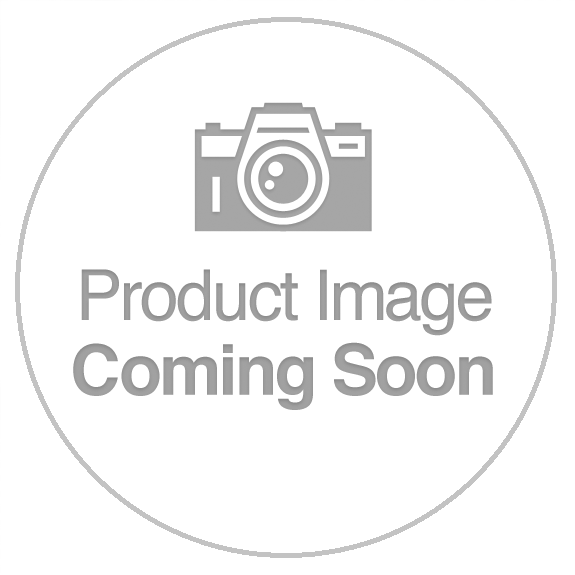-
Synology DX517 5-bay 3.5"/2.5" Sata Expansion Unit For Ds1817+/ds1618+/ds1517+/ds918+/ds718+/ds1817ds1517/nvr1218
$854.00Item No: 995940SKU: DX517In stock (Sydney) -
Synology Ds423 Nas: 4 Bay Diskstation, Diskless 2x 1gbe Nas , Realtek Rtd1619b 4 Core 1.7ghz, 2gb Ddr4
$605.00Item No: 995938SKU: DS423In stock (Sydney) -
Synology DS224+ 2-Bay Diskless NAS Celeron J4125 2GB
$543.00Item No: 958878SKU: DS224+In stock (Sydney) -
Qnap TS-462-4G 4-bay Desktop Nas,intel Celeron N4505 Dual-core, 4 Gb Ddr4 Onboard Not Expandable, 4 X 3.5"/2.5" Sata 6gb/s Drive Bays, 2 X M.2 2280 Pcie, 2 Yrs
$873.00Item No: 957661SKU: TS-462-4GIn stock (Sydney) -
Synology DiskStation DS223j 2-Bay Diskless NAS RTD1619B 1GB
$308.00Item No: 956370SKU: DS223JIn stock (Sydney) -
Synology DiskStation DS423+ 4-Bay 3.5″ Diskless, Intel Celeron J4125 4-core, 2xGbE NAS (SMB) – 2GB RAM
$817.00Item No: 941425SKU: DS423+In stock (Sydney) -
Synology DiskStation DS723+ 2-Bay Diskless NAS Ryzen Dual-Core 2GB
$804.00Item No: 935185SKU: DS723+In stock (Sydney) -
Synology DiskStation DS1621+ 6-Bay Diskless NAS Ryzen Quad Core 2.2GHz 4GB
$1,523.00Item No: 927375SKU: DS1621+In stock (Sydney) -
Synology DiskStation DS923+ 4-Bay Diskless NAS Ryzen R1600 Dual Core 4GB
$992.00Item No: 925443SKU: DS923+In stock (Sydney) -
QNAP TVS-472XT-PT-4G 4 Bay Diskless NAS Pentium G5400T 2 Core 3.1GHz 4GB
$2,573.00Item No: 870730SKU: TVS-472XT-PT-4GIn stock (Sydney) -
Qnap TS-864eU-RP-4G 8-bay 2u Short Depth 12" Rackmount Nas, Intel Celeron N5105/n5095 Quad-core, Burst Up To 2.9 Ghz, 4gb Ram, 3 Yrs Wty ( No Rail )
$2,563.00Item No: 867993SKU: TS-864eU-RP-4GIn stock (Sydney)
Network Attached Storage (NAS)
Network Attached Storage (NAS) allows you to build your own Cloud storage or data storage solution for your office and home space.
A high-capacity storage system that can be accessed remotely provides more versatility, especially in this energy-dense age where high data files are filling up PCs and mobile phones faster than ever.
A quality NAS drive can group your multiple files into a single backup location and makes accessing and backing up information faster and easier. For any business or home with large amounts of data spanned across multiple devices, NAS can provide more reliable access, faster transfer speeds, and increased security.
If you’re searching for the best network-attached storage in Australia, create an account with Skycomp and start shopping for your ideal storage solutions today!
What is Network Attached Storage (NAS)?
Network Attached Storage (NAS) is a data storage device that easily connects to your computer network providing access to data across multiple network clients.
If you’re a business, NAS storage allows on and off-site access to data across multiple machines making it easy for your staff or clients to securely view important documents.
A NAS device is compiled of one or more hard drives arranged into customisable storage arrays, meaning that you can scale up or down in storage as you require it. Similar to having a private Cloud, using a NAS device gives you complete control over your data. It can also be accessed remotely using a network connection, meaning companies/clients/users can safely access, store, and back-up data 24/7.
Why do you need NAS?
A dedicated NAS solution gives you the ability to store more data than by doing so with a plug-in hard drive. It also gives you the ability to access your files and data from anywhere in the world - easily and securely.
For households or businesses dealing with a lot of data or requiring multiple points of access, a NAS drive provides a centralized storage solution where everything can be retrieved through a single access key. For businesses, this means your employees can collaborate and respond to clients whether they’re at the office or at home and for households, it means multiple family members can store all important files on the one device, ultimately:
-
Reducing cost options
-
Increasing storage space for large files such as photos, videos, and apps
-
Easily backing up important files so nothing is lost or accidentally erased
-
Transferring photos, videos, and files between your computer and phone more quickly
-
Giving you complete control over who can access and view files
How do you choose a NAS device?
Before you buy a NAS online, you need to know how much storage you require.
The level of storage capacity is determined by the number of bays included in the NAS device. This can range from 1 to 4+. For personal use or households, NAS units with 1 or 2 bays will generally be enough. However, if you are wanting to do more than just backup files then it’s recommended to get at least a 2-bay NAS. For businesses, the more storage the better so anywhere from 4+ bays should meet your needs. Contact us if you require assistance.
NAS drives are available either pre-populated with disks or diskless. A pre-populated NAS is sold pre-populated with disks, oftentimes already formatted. A diskless NAS is sold without drives and allows the user to plug-in to their own hard drive to set their own storage capacity. While both provide the same function, the main deciding factor is the price.
There are many NAS storage devices available at Skycomp. Browse our sale products here.
How long will it take to ship my NAS device?
We ship all NAS systems and computer hardware Australia-wide. You can buy a NAS and have it delivered in all states, including all capital cities of Sydney, Melbourne, Canberra, Brisbane, and Darwin.
We provide same-day-dispatch and your choice of regular or express postage with nationwide delivery generally taking 1-4 business days. We use the most reliable domestic couriers to ensure your new device arrives in the fastest manner and in its original, perfect condition.
For more shipping or product information, visit our FAQ page.