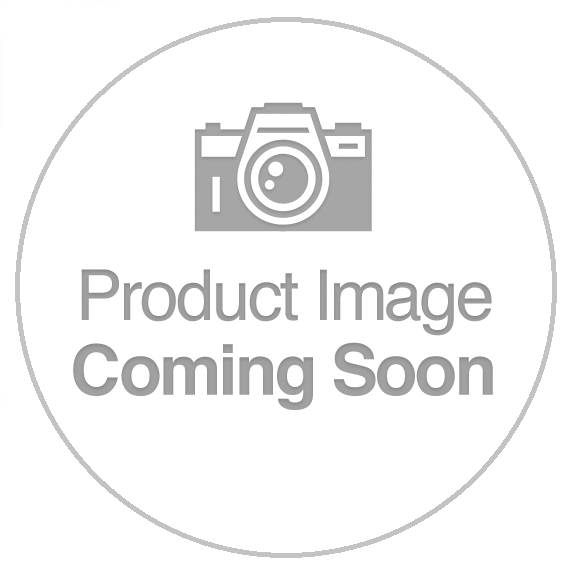Oxhorn Just You Pc Laptop Charger For Ms Surface Pro Kit - Surface Pro 7 Charger Cable Compatible With Oxhorn Usb Type C & Quick Charge 3.0 Laptop Chargers
Delivery
In Stock
Usually ships within 24 hours*
no surcharge fee
Paypal/MasterCard/Visa/Amex
$12
SKU
NB-PD-N46
SKU#: NB-PD-N46 / ITEM NO: 928703 / BRAND:
$12.00
Shipping Calculator:
Loading...
Oxhorn Laptop Charger Surface Pro Kit
(for charge laptop/notebook, only works with Oxhorn USB Type C & Quick Charge 3.0 Laptop Chargers)
Package content:
1 x Laptop Connection Cable
1 x Laptop DC Connectors (N46)
DC Connectors details:
•N46 ( for Surface Pro 5, 6, 7) ; 15V 2.58A)
(Caution: this Accessories Kit only works with Oxhorn Type C & QC 3.0 Laptop Chargers. Do not use it in any other devices or chargers, it may damage your Surface Pro. )
How to use this Charger Accessories Kit with Oxhorn Type C & QC 3.0 Laptop Chargers to charge your Surface Pro
1.Choose the right DC connector for your laptop/notebook.
2. Connect the DC connector into the Laptop DC connection cable (as picture A).
3.Plug the USB A of the Laptop DC connection cable into any USB port of the charger (as picture B). Connec the charger to the main power, and then you are ready to go.
Picture shown is for illustration purpose only
Please refer to Manufacturer SKU for the exact details
Customer Also Bought
Customer Also Viewed
Oxhorn Laptop Charger Surface Pro Kit
(for charge laptop/notebook, only works with Oxhorn USB Type C & Quick Charge 3.0 Laptop Chargers)
Package content:
1 x Laptop Connection Cable
1 x Laptop DC Connectors (N46)
DC Connectors details:
•N46 ( for Surface Pro 5, 6, 7) ; 15V 2.58A)
(Caution: this Accessories Kit only works with Oxhorn Type C & QC 3.0 Laptop Chargers. Do not use it in any other devices or chargers, it may damage your Surface Pro. )
How to use this Charger Accessories Kit with Oxhorn Type C & QC 3.0 Laptop Chargers to charge your Surface Pro
1.Choose the right DC connector for your laptop/notebook.
2. Connect the DC connector into the Laptop DC connection cable (as picture A).
3.Plug the USB A of the Laptop DC connection cable into any USB port of the charger (as picture B). Connec the charger to the main power, and then you are ready to go.
Oxhorn Laptop Charger Surface Pro Kit
(for charge laptop/notebook, only works with Oxhorn USB Type C & Quick Charge 3.0 Laptop Chargers)
Package content:
1 x Laptop Connection Cable
1 x Laptop DC Connectors (N46)
DC Connectors details:
•N46 ( for Surface Pro 5, 6, 7) ; 15V 2.58A)
(Caution: this Accessories Kit only works with Oxhorn Type C & QC 3.0 Laptop Chargers. Do not use it in any other devices or chargers, it may damage your Surface Pro. )
How to use this Charger Accessories Kit with Oxhorn Type C & QC 3.0 Laptop Chargers to charge your Surface Pro
1.Choose the right DC connector for your laptop/notebook.
2. Connect the DC connector into the Laptop DC connection cable (as picture A).
3.Plug the USB A of the Laptop DC connection cable into any USB port of the charger (as picture B). Connec the charger to the main power, and then you are ready to go.